// 비동기 함수, Async Functions
- 비동기 코드를 깔끔하게 작성하도록 도와주는 함수
- Promise 위에 적용된다.
- async와 await 키워드가 사용된다.
// async
- 함수 앞에 붙어 비동기 함수로 선언하는 키워드
- 따로 명시하지 않아도 항상 Promise를 반환한다.
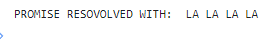
const sing = async () => {
return 'LA LA LA LA';
};
sing()
.then(data => {
console.log('PROMISE RESOVOLVED WITH: ', data);
});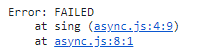
const sing = async () => {
throw new Error('FAILED');
return 'LA LA LA LA';
};
sing()
.then(data => {
console.log('PROMISE RESOVOLVED WITH: ', data);
})
.catch(error => {
console.log(error);
});// await
- 비동기를 동기처럼 만들어주는 키워드
- 비동기 함수의 실행을 일시정지 시킨다.
- async와 함께 사용된다.
const delayedColorChange = (color, delay) => {
return new Promise((resolve, reject) => {
setTimeout(() => {
document.body.style.backgroundColor = color;
resolve();
}, delay);
});
};
async function rainbow() {
await delayedColorChange('red', 1000);
await delayedColorChange('orange', 1000);
await delayedColorChange('yellow', 1000);
await delayedColorChange('green', 1000);
await delayedColorChange('blue', 1000);
await delayedColorChange('indigo', 1000);
await delayedColorChange('violet', 1000);
return 'All DONE!';
}
async function printRainbow() {
await rainbow();
console.log('END OF RAINBOW');
}
printRainbow();// 오류 처리
- async await를 사용할 때 error가 발생할 경우를 대비하여 try...catch를 이용한다.
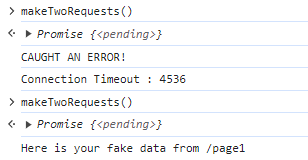
const fakeRequest = (url) => {
return new Promise((resolve, reject) => {
const delay = Math.floor(Math.random() * 4500) + 500;
setTimeout(() => {
if (delay > 3000) {
reject(`Connection Timeout : ${delay}`);
} else {
resolve(`Here is your fake data from ${url}`);
}
}, delay);
});
};
async function makeTwoRequests() {
try {
let data1 = await fakeRequest('/page1');
console.log(data1);
} catch (error) {
console.log('CAUGHT AN ERROR!');
console.log(error);
}
}'클라이언트 > JavaScript' 카테고리의 다른 글
| [자바스크립트(JavaScript)] Prototype(프로토타입), __proto__ (0) | 2023.11.27 |
|---|---|
| [자바스크립트(JavaScript)] API, Ajax (4) | 2023.11.27 |
| [자바스크립트(JavaScript)] Promise (0) | 2023.11.24 |
| [자바스크립트(JavaScript)] 콜 스택(Call Stack) (0) | 2023.11.23 |
| [자바스크립트(JavaScript)] 구조 분해 할당(Destructuring assignment) (2) | 2023.11.22 |



