// 유닛 테스트, Unit Test
- application의 가장 작은 단위에 대한 테스트를 작성한다.
~ functions, components ...
- 기본적으로 테스팅 코드를 실행하고 결과를 확인하기 위해서는 도구가 필요하다. > Jest
- 리액트 앱에서는 리액트 앱과 컴포넌트 렌더링 시뮬레이션도 필요하다.> React Testing Library
// create-react-app
1. 설치
npm install --save-dev jest
npm install --save-dev @testing-library/react2. 테스트 코드 작성
- 테스팅 파일명은 해당 컴포넌트 파일의 이름 뒤에 .test.js를 붙인다.
test(테스트 설명, () => {
1. Arrange
- test data 세팅
~ render(컴포넌트명)
2. Act
- 조건 실행(생략 가능)
~ const 변수명 = screen.테스트함수('선택자')
userEvent.함수(변수명)
3. Assert
- 결과 단언 ( ~하면 성공)
~ const 변수명 = screen.테스트함수('확인할 내용', [exact 속성])
expect(변수명).assert함수
});
3. 테스트 실행
npm test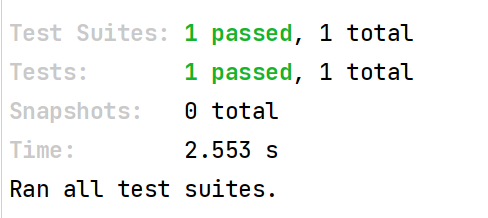
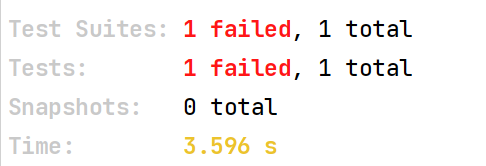
// Test Suite
- 테스트를 그룹화하는 것
- describe 함수로 suite를 생성한다.
describe('suite 설명', () => {
test();
});
- 여러 개의 suite가 있을 수 있으며, 하나의 suite에 여러 개의 test가 있을 수도 있다.
import { render } from '@testing-library/react';
import Greeting from './Greeting';
import userEvent from '@testing-library/user-event';
describe('Greeting component', () => {
test('renders Hello World as a text', () => {
// Arrange
render(<Greeting />);
// Act
// Assert
const hellowWorldElement = screen.getByText('Hello World', {
exact: false,
});
expect(hellowWorldElement).toBeInTheDocument;
});
test('renders good to see you if the button was NOT clicked', () => {
render(<Greeting />);
const outputElement = screen.getByText('good to see you', {
exact: false,
});
expect(outputElement).toBeInTheDocument;
});
test('renders Changed! if the button was clicked', () => {
render(<Greeting />);
const buttonElement = screen.getByRole('button');
userEvent.click(buttonElement);
const outputElement = screen.getByText('Changed!');
expect(outputElement).toBeInTheDocument;
});
test('does not render "good to see you" if the button was clicked', () => {
render(<Greeting />);
const buttonElement = screen.getByRole('button');
userEvent.click(buttonElement);
const outputElement = screen.queryByText('good to see you', {
exact: false,
});
expect(outputElement).toBeNull();
});
});
// 비동기 test
- 요청을 보내는 함수(fetch..)를 실제로 실행해서는 안 되기 때문에 더미 함수(jest.fn)로 대체해야 한다.
- 요청이 성공했는지를 테스트하는 것이 아니라 요청을 성공했을 때 처리를 잘 하는지를 테스트 해야 한다.
- fetch 버전
import { render, screen } from '@testing-library/react';
import Async from './Async';
describe('Async component', () => {
test('renders posts if request succeeds', async () => {
window.fetch = jest.fn();
window.fetch.mockResolvedValueOnce({
json: async () => [{ id: 'p1', title: 'First post' }],
});
render(<Async />);
const listItemElements = screen.findAllByRole('listitem');
expect(listItemElements).not.toHaveLength(0);
});
});- axios 버전
import { render, screen } from '@testing-library/react';
import Async from './Async';
import axios from 'axios';
jest.mock('axios');
describe('Async component', () => {
test('renders posts if request succeeds', async () => {
axios.get.mockResolvedValueOnce({
data: [{ id: 'p1', title: 'First post' }],
});
render(<Async />);
const listItemElements = await screen.findAllByRole('listitem');
expect(listItemElements).not.toHaveLength(0);
});
});※ getByRole이나 getAllByRole 등 role을 가져올 때 참고 문서: https://www.w3.org/TR/html-aria/#docconformance
ARIA in HTML
Element with contenteditable=true or element without contenteditable attribute whose closest ancestor with a contenteditable attribute has contenteditable="true". Note This is equivalent to the isContentEditable IDL attribute. aria-readonly="false" Authors
www.w3.org
※ find 쿼리들은 Promise를 반환한다.
describe('Async component', () => {
test('renders posts if request succeeds', async () => {
render(<Async />);
const listItemElements = screen.findAllByRole('listitem');
expect(listItemElements).not.toHaveLength(0);
});
});'클라이언트 > React' 카테고리의 다른 글
| [리액트(React)] 차트(Chart) 사용하기 (0) | 2024.03.25 |
|---|---|
| [리액트(React)] Tanstack Query(React Query) Devtools (0) | 2024.03.22 |
| [리액트(React)] 애니메이션(Animation) (0) | 2024.03.06 |
| [리액트(React)] Tanstack Query(React Query) (0) | 2024.02.24 |
| [리액트(React)] 배포(Deploying) (0) | 2024.02.23 |



