//CRUD
Create : 생성
Read : 읽기(조회)
Update : 수정
Delete : 삭제
- 효과적인 CRUD 작업을 위한 Service가 필요하다.
- 데이터베이스의 테이블 역할을 하는 클래스를 생성한다.
- 해당 테이블의 칼럼들은 클래스의 멤버 변수로 선언하고 생성자를 이용하여 초기화한다.
~ private으로 선언하고 Getter Setter 이용
- CRUD 각 기능에 맞는 메서드를 구현한다.
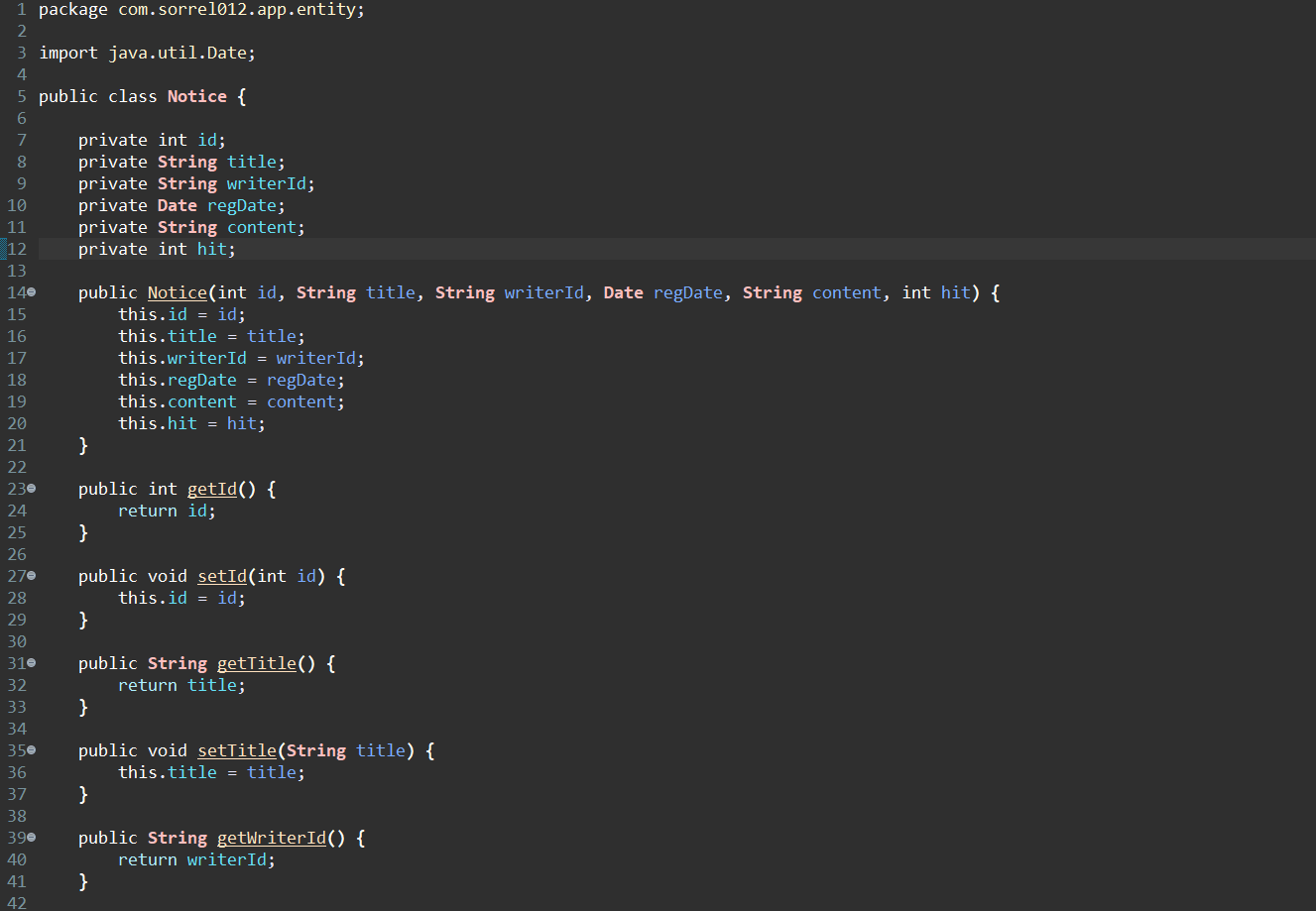
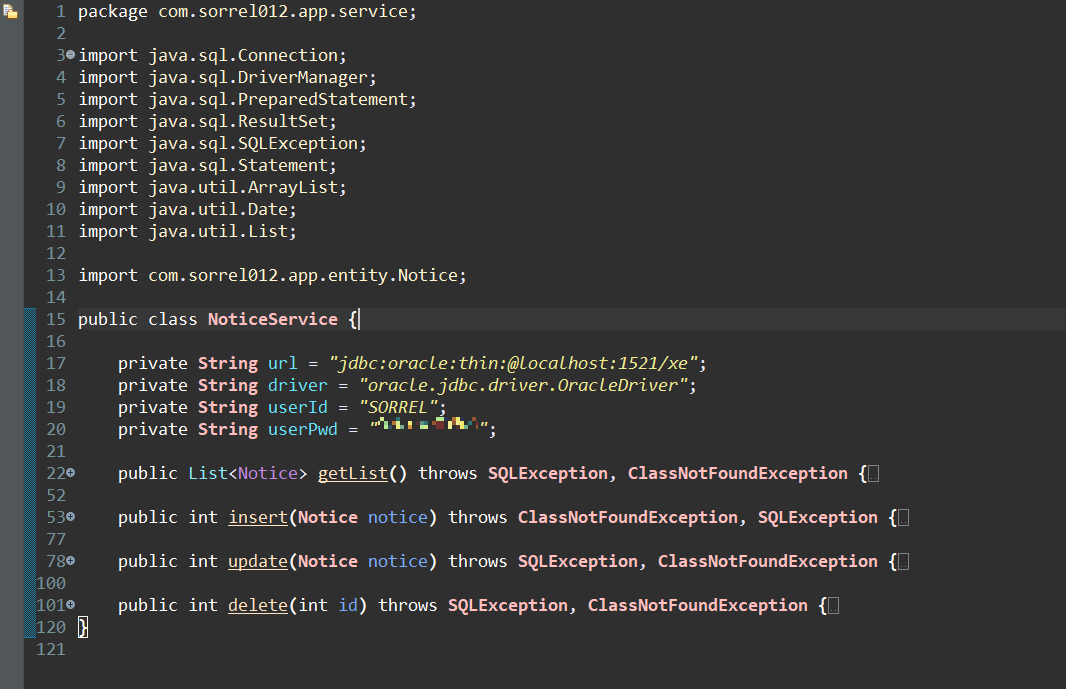
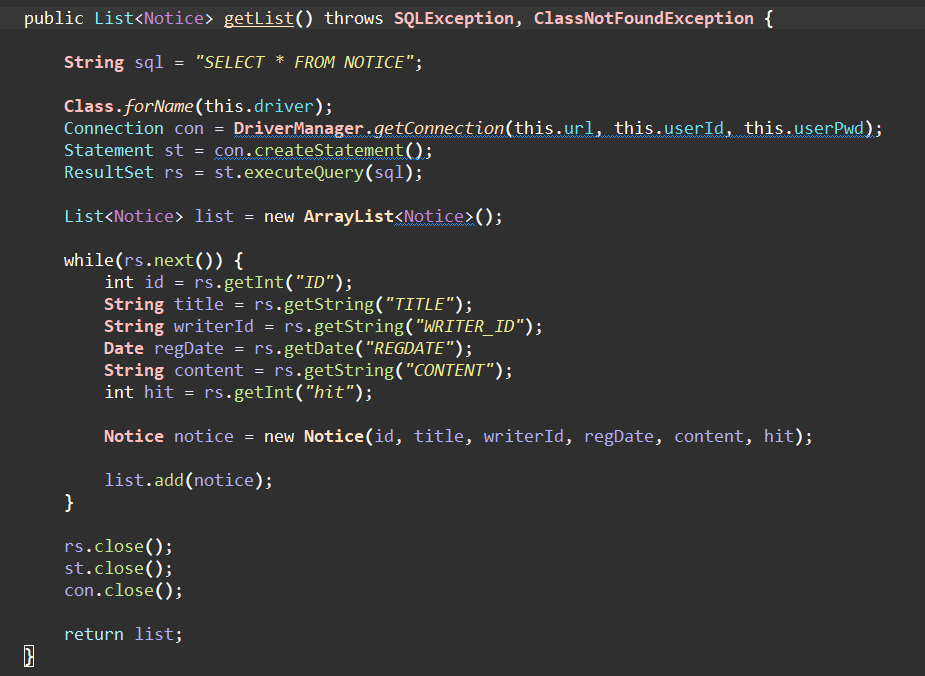
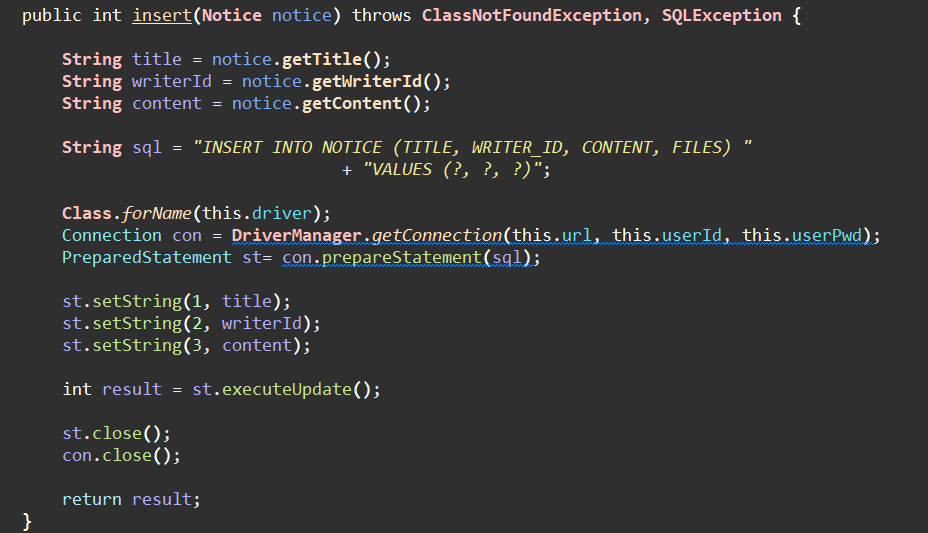
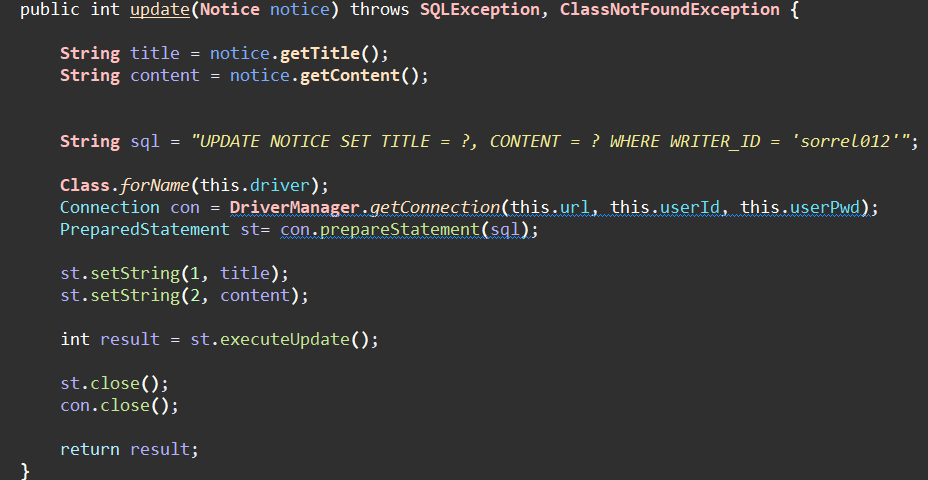
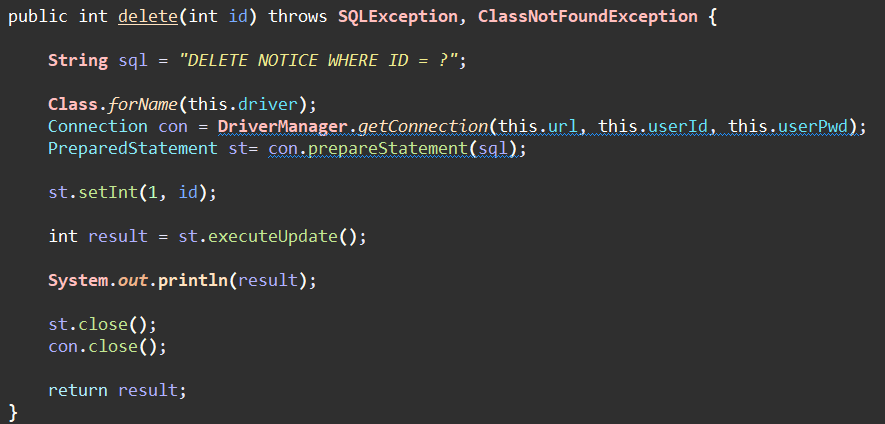
package com.sorrel012.app.entity;
import java.util.Date;
public class Notice {
private int id;
private String title;
private String writerId;
private Date regDate;
private String content;
private int hit;
public Notice(int id, String title, String writerId, Date regDate, String content, int hit) {
this.id = id;
this.title = title;
this.writerId = writerId;
this.regDate = regDate;
this.content = content;
this.hit = hit;
}
public int getId() {
return id;
}
public void setId(int id) {
this.id = id;
}
public String getTitle() {
return title;
}
public void setTitle(String title) {
this.title = title;
}
public String getWriterId() {
return writerId;
}
public void setWriterId(String writerId) {
this.writerId = writerId;
}
public Date getRegDate() {
return regDate;
}
public void setRegDate(Date regDate) {
this.regDate = regDate;
}
public String getContent() {
return content;
}
public void setContent(String content) {
this.content = content;
}
public int getHit() {
return hit;
}
public void setHit(int hit) {
this.hit = hit;
}
}
package com.sorrel012.app.service;
import java.sql.Connection;
import java.sql.DriverManager;
import java.sql.PreparedStatement;
import java.sql.ResultSet;
import java.sql.SQLException;
import java.sql.Statement;
import java.util.ArrayList;
import java.util.Date;
import java.util.List;
import com.sorrel012.app.entity.Notice;
public class NoticeService {
private String url = "jdbc:oracle:thin:@localhost:1521/xe";
private String driver = "oracle.jdbc.driver.OracleDriver";
private String userId = "SORREL";
private String userPwd = "";
public List<Notice> getList() throws SQLException, ClassNotFoundException {
String sql = "SELECT * FROM NOTICE";
Class.forName(this.driver);
Connection con = DriverManager.getConnection(this.url, this.userId, this.userPwd);
Statement st = con.createStatement();
ResultSet rs = st.executeQuery(sql);
List<Notice> list = new ArrayList<Notice>();
while(rs.next()) {
int id = rs.getInt("ID");
String title = rs.getString("TITLE");
String writerId = rs.getString("WRITER_ID");
Date regDate = rs.getDate("REGDATE");
String content = rs.getString("CONTENT");
int hit = rs.getInt("hit");
Notice notice = new Notice(id, title, writerId, regDate, content, hit);
list.add(notice);
}
rs.close();
st.close();
con.close();
return list;
}
public int insert(Notice notice) throws ClassNotFoundException, SQLException {
String title = notice.getTitle();
String writerId = notice.getWriterId();
String content = notice.getContent();
String sql = "INSERT INTO NOTICE (TITLE, WRITER_ID, CONTENT, FILES) "
+ "VALUES (?, ?, ?)";
Class.forName(this.driver);
Connection con = DriverManager.getConnection(this.url, this.userId, this.userPwd);
PreparedStatement st= con.prepareStatement(sql);
st.setString(1, title);
st.setString(2, writerId);
st.setString(3, content);
int result = st.executeUpdate();
st.close();
con.close();
return result;
}
public int update(Notice notice) throws SQLException, ClassNotFoundException {
String title = notice.getTitle();
String content = notice.getContent();
String sql = "UPDATE NOTICE SET TITLE = ?, CONTENT = ? WHERE WRITER_ID = 'sorrel012'";
Class.forName(this.driver);
Connection con = DriverManager.getConnection(this.url, this.userId, this.userPwd);
PreparedStatement st= con.prepareStatement(sql);
st.setString(1, title);
st.setString(2, content);
int result = st.executeUpdate();
st.close();
con.close();
return result;
}
public int delete(int id) throws SQLException, ClassNotFoundException {
String sql = "DELETE NOTICE WHERE ID = ?";
Class.forName(this.driver);
Connection con = DriverManager.getConnection(this.url, this.userId, this.userPwd);
PreparedStatement st= con.prepareStatement(sql);
st.setInt(1, id);
int result = st.executeUpdate();
System.out.println(result);
st.close();
con.close();
return result;
}
}
'데이터베이스(DB) > JDBC' 카테고리의 다른 글
| [JDBC] *소소한 프로그래밍* (0) | 2023.02.26 |
|---|---|
| [JDBC] 데이터 삭제 (0) | 2023.02.25 |
| [JDBC] 데이터 수정 (0) | 2023.02.25 |
| [JDBC] 데이터 입력 (0) | 2023.02.25 |
| [JDBC] 트랜잭션 처리 (0) | 2023.02.24 |



